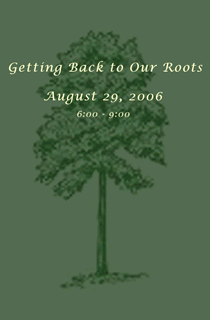|
Directions for use of the Jack Spalding Family Datatbase:
1.) Either go through the family database link on the jackspalding.com, or go directly here:
http://74.246.156.75:591/fmi/iwp/res/iwp_auth.html
2.) It should be clicked on Account Name and Password
3.) Type in "guest" (without quotations) in account name and "deerland" in password and press Login.
4.) A database should start to open on Archie Bakers page as the first one (alphabetical)
5.) Click on the "book" pages with the arrows to see all the 85 or pages, or
6.) Click on the magnifying glass in the top right corner of the left column
7.) When the blank fields appear, type in "Spalding" (for example) in the last name field and "Hughes" (for example) in the first name field and then click the "perform find" button in the bottom left part of the screen. Your pages should appear.
8.) You can click on fields, type in changes or additions
9.) When you are finished, press Submit and your changes should be entered.
Explanations of Icons:
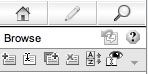
|
This icon will take you back to the login site |
|
This icon allows you to browse through the records |
|
This icon allows you to find particular records |
|
This icon allows you to create a new record |
|
This icon allows you to edit a record |
|
This icon allows you to duplicate a record |
|
This icon allows you to delete a record |
|
This icon allows you to sort the records according to what you are looking for |
|
This icon allows you to view all of the records. Clicking this icon after you perform a "find" or "edit" allows you to once again view all records in the database. |
|
This is the help icon |
|